Keyboard Input Mode
Screens can transmit what you type in two distinct ways:
| Mode | What We Send | How the Remote Computer Interprets It | Best When… |
|---|---|---|---|
| Keystrokes (default) | Raw macOS virtual key codes (plus modifiers) | The remote Mac maps the key codes through its own active keyboard layout |
• You want shortcuts to match the physical key positions you’re used to. • Source and destination Macs share the same input source. |
| Unicode | Actual characters (e.g. “é”, “ß”, “—”) | The remote computer inserts those characters directly, bypassing its layout |
• Source and destination use different keyboard layouts. • You need reliable international characters. |
| Legacy | Similar to Keystrokes | Simulates keystroke sequences |
• Destination runs macOS 10.14 or earlier. • You need reliable international characters. |
Which Mode Should I Use?
-
Stay with Keystrokes (default)
- Reliable and sends actual keyboard events.
- Works on every Mac from macOS 10.15 onward.
-
Switch to Unicode when:
- Your local keyboard layout differs from the remote Mac’s layout (e.g., AZERTY → US).
- You regularly type accented or non‑Latin characters.
- A remote app ignores dead‑keys or produces the wrong glyphs.
-
Switch to Legacy when:
- The destination Mac is running macOS 10.14 or earlier.
- The destination PC is running an older version of its operating system.
How to Change the Setting
- Edit the connection in Screens.
- Open Advanced.
- Select Keystrokes, Unicode or Legacy.
- Save and reconnect.
Non‑Mac Connections
For Windows, Linux, and other non‑Mac targets, Screens always sends Unicode values. This avoids layout mismatches across platforms and ensures every character arrives as intended.
Mac Connections with Unicode
For characters entered using the Option key (with or without Shift), Screens automatically switches to Keystrokes mode for better reliability. However, if the destination Mac uses a different keyboard layout, the resulting character may differ from what was typed.