Screens checks for your latest subscription from the App Store each time it launches to ensure your current plan is recognized. However, in some cases, the App Store may not return this information correctly.
If you’ve purchased a subscription or lifetime plan for Screens 5 but the app isn’t recognizing it, here are a few steps you can follow to restore your purchase.
1. Confirm Your Purchase
First, make sure the purchase is listed under your Apple ID:
- Open the Settings app.
- Tap your name at the top to open Apple ID settings.
- Tap Subscriptions.
- Look for Screens 5: VNC Remote Desktop in the list.
If the subscription is not listed, it may have been purchased using a different Apple ID, or the purchase may not have gone through.
2. Use the Restore Purchase Option
In Screens 5, open app setings and go to Subscription and tap Restore Purchase. This tells the App Store to resend your active transactions to the app. Make sure you're signed in with the correct Apple ID before doing this.
If this doesn’t work, try the following:
- Restart your device and try again.
- Switch to a different internet connection (e.g., from Wi-Fi to cellular).
- Sign out and back into the App Store:
- Go to Settings > Apple ID > Media & Purchases > Sign Out, then sign back in.
3. Force Quit App Store-Related Processes (Mac)
If you're restoring your purchase on a Mac, force quitting certain App Store background processes may help. Here's how:
- Quit Screens if it's running.
- Open Activity Monitor.
- In the search bar, type 'store' (without quotes).
- Locate and select both appstoreagent and storekitagent.
- Click the (X) button in the toolbar and choose Force Quit.
- Relaunch Screens and try restoring your purchase again.
4. Re-Select Your Plan
If tapping Restore doesn’t update your subscription, try re-selecting your current plan from the list and hit the Subscribe button. This prompts the App Store to refresh your subscription status—assuming your subscription is still active and hasn’t expired or been refunded.
5. Check Your App Store Region
Apple subscriptions are tied to the region of the App Store where the purchase was made. If you’ve changed your App Store region since subscribing, the transaction may no longer appear.
To check or change your region:
- Open the Settings app.
- Tap your name > Media & Purchases > View Account.
- Tap Country/Region to verify or update your storefront.
Note: If you change regions, make sure to switch back to the one used when the original purchase was made.
6. Was the Subscription Refunded?
If the subscription or lifetime plan was refunded, Apple will no longer return the transaction to Screens. In this case, the app will behave as if the purchase was never made.
7. Still Not Working?
If you've gone through the steps above and still can't restore your purchase, you may need to contact Apple Support directly. Screens does not have access to your App Store account or transaction history, so we are unable to investigate further.
If Apple confirms the transaction is valid and active, feel free to contact us with the full subscription details, and we’ll be happy to help from our side.