Please note that Screens 4 is no longer available and has been replaced by Screens 5, a universal app for iPhone, iPad, Mac, and Vision Pro.
Screens, when used with Screens Connect, provides enhanced keyboard support, automatically detecting the keyboard layout used on the computer you're connecting to and adjusting its own keyboard layout accordingly.
If you're not using Screens Connect, you must ensure that the keyboard layout used on your Screens device is the same as that used on the computer you're connecting to. Unsupported layouts will revert to US-EN. Custom layouts, such as a German keyboard with a QWERTY layout, are not supported.
Also note that the VNC protocol supports only ASCII characters. Unicode characters are not supported, preventing us from supporting certain languages such as Chinese.
If you find that your selected keyboard layout doesn't work as expected, or if you would like to request support for a certain layout, please contact us at screens@edovia.com.
Supported Keyboards
- Arabic
- Czech
- Danish
- Dutch
- Finnish
- English US
- English CA
- English GB
- English IE
- French CA
- French FR
- French BE
- German Aus
- German Switzerland
- German Germany
- Greek
- Hebrew
- Hungarian
- Italian
- Japanese (Rōmaji)
- Korean
- Norwegian
- Portuguese (Brazil)
- Russian
- Spanish Spain
- Swedish
- Turkish