Please note that Screens 4 is no longer available and has been replaced by Screens 5, a universal app for iPhone, iPad, Mac, and Vision Pro.
Screens for iOS includes a scrollable toolbar providing quick access to many useful group-separated shortcuts.
Shortcut Groups
Swipe the toolbar left or right to display a group:
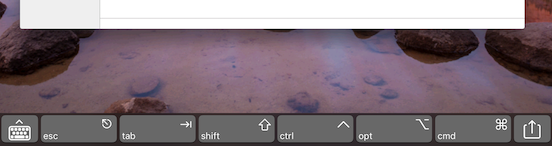
Tap the Keyboard button to show or hide the virtual keyboard, or tap the Actions button to display available actions:
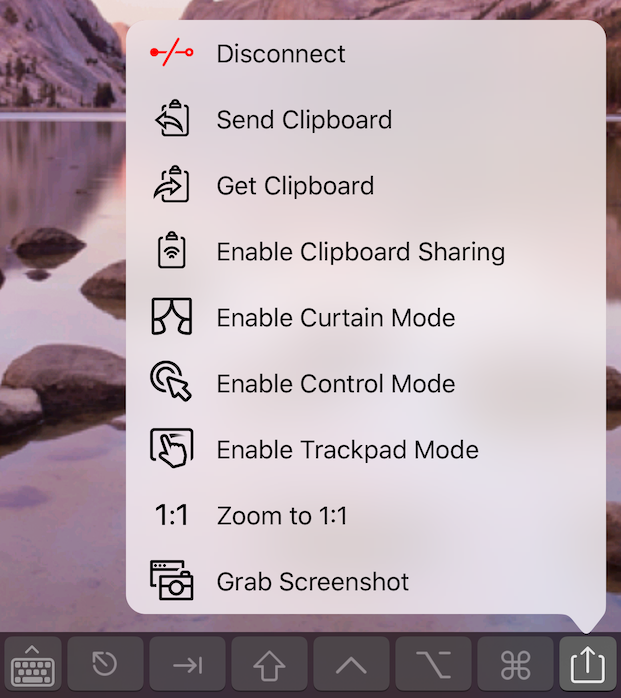
From the app settings, you can re-order shortcut groups or hide unneeded ones. You can also use this settings section as a reference to all available shortcuts:
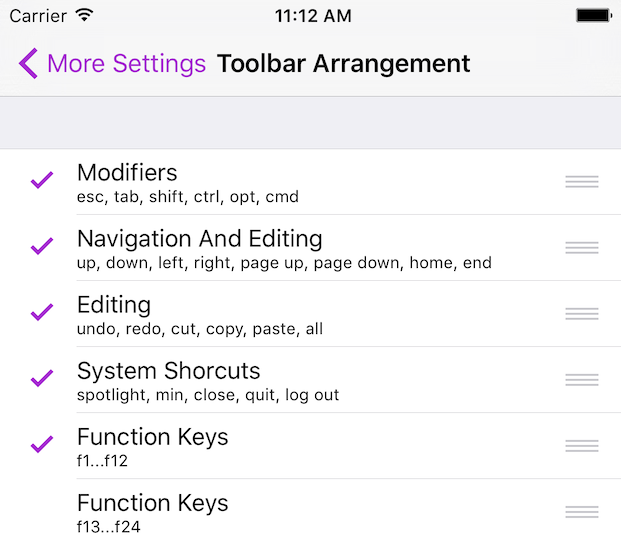
Modifier Keys
In order, these are:
- ⎋ Escape
- ⇥ Tab
- ⇧ Shift
- ⌃ Control
- ⌥ Option / Alt
- ⌘ Command
Tap once on one of these to select it (outlined) or double-tap to make the key “sticky” (solid).
Selected modifier keys become unselected automatically after sending a keystroke or a mouse/trackpad command. “Sticky” modifier keys remain selected until tapped again.