Version 5.8
Released on January 12, 2026
Toolbar Customization (iPhone, iPad, Vision Pro)
You can now tailor the interactive toolbar to your workflow by adding or removing buttons. You’ll find this option in Settings > Controls > Toolbars.
Auto Backups
Screens now automatically creates backups for your data when needed. You can restore them at any time from App Settings > General > Backups.
Other Improvements
- Option to hide the Nearby badge on iPhone
- Support for the ssh-key parameter to specify a particular key when using connection URLs
- Option to disable File Transfers when connecting to a Mac (App Settings > Connection)
- Fixed an issue where the two-factor authentication code input could disappear
- Cursor mode now defaults to the mode set in the app’s settings when starting a new connection
- General performance and stability improvements
Version 5.7.10
Released on December 12, 2025
- Improved overall stability and performance
Version 5.7.9
Released on November 24, 2025
- Improved overall stability and performance
Version 5.7.7
Released on November 16, 2025
- Fixed an issue where the Super key was not mapped correctly on Raspberry Pi and Linux systems using Wayland (Mac)
- Improved overall stability and performance
Version 5.7.6
Released on November 7, 2025
- Fixed an issue that could cause display rendering to appear blurry in certain situations (iPhone, iPad, Vision Pro)
- Renamed “Organization” to “Tailnet ID” in the Tailscale link sheet to align with recent Tailscale updates
- Improved overall stability and performance
Version 5.7.5
Released on November 3, 2025
- Improved overall stability and performance
Version 5.7.4
Released on October 17, 2025
- Fixed an issue that prevented tab view appearance updates on iPhone
- Fixed an issue affecting Apple Pencil when dragging elements (iPad)
- Fixed issue where shortcut for “Type User Password” may not show confirmation under certain circumstances (iPhone, iPad, Vision Pro)
- Improved overall stability and performance
Version 5.7.2
Released on October 7, 2025
- New Customizable Modifiers button on the iPhone toolbar. Tap to open the section or long-press to set your default modifier. (iOS)
- Fixed an issue that prevented the top menu from appearing on iPad when using Touch Mode. (iPadOS)
- Fixed an issue that made it difficult to resize connection windows by dragging. (macOS)
- Connection windows on Vision Pro now remain open and only close when you press the close button. (visionOS)
- Scrolling on PCs is now smoother, with adjustable speed available in Controls under connection settings.
- Improved detection of closed connections when the app runs in the background or the device stays in standby for a long time.
- Various bug fixes and performance improvements.
Version 5.7
Released on September 12, 2025
- Full support for iOS 26, iPadOS 26, macOS 26, and visionOS 26
- Redesigned Library with unified search on iPhone
- New compact toolbar on iPhone
- File transfers now continue in the background, even when switching apps (iOS/iPadOS 26)
- Drop target now includes a short delay to prevent accidental downloads (iPhone/iPad/Vision Pro)
- App menu support added on iPadOS 26
- Quick Connect no longer requires typing vnc://
- Choose input modes for both hardware and software keyboards (iOS/iPadOS/visionOS)
- Fixed issue preventing credentials from being saved via Quick Connect
- Fixed IPv6 formatting issue with Quick Connect
- Fixed Hyper key issues so shortcuts work reliably (iOS/iPadOS/visionOS)
- Improved handling of unsupported authentication types with clearer instructions
- General stability and performance improvements
Version 5.6.10
Released on July 17, 2025
- Resolved a compatibility issue with iPadOS 26 beta 3 that could cause sheet buttons to disappear. (iPadOS)
- Fixed compatibility issues affecting certain non-Latin languages when using Legacy mode. (iOS/iPadOS/visionOS)
- Changed the optional app-switching shortcut from Command-\ to Command-Return for better support across all hardware keyboard layouts. (iOS/iPadOS)
- General performance and stability improvements.
Version 5.6.9
Released on July 4, 2025
- Fixed an issue that could cause the cursor to unexpectedly jump when using a trackpad in certain situations (iOS/iPadOS)
- Fixed issue that prevented the Capture Screenshot button to appear on the toolbar (macOS)
- Improved stability and performance improvements
Version 5.6.5
Released on June 16, 2025
- Fixed an issue where certain characters wouldn’t register correctly when using the Shift key in Unicode mode with PC connections
- The Clear button in the File Transfers view no longer affects transfers that are still in progress
- Fixed Curtain Mode not being available under some circumstances
- Improved overall stability and performance
Version 5.6.5
Released on June 16, 2025
- Fixed an issue where certain characters wouldn’t register correctly when using the Shift key in Unicode mode with PC connections
- The Clear button in the File Transfers view no longer affects transfers that are still in progress
- Fixed Curtain Mode not being available under some circumstances
- Improved overall stability and performance
Version 5.6.1
Released on June 3, 2025
FILE TRANSFERS File transfers are now supported on iPhone, iPad, and Vision Pro. Seamlessly drag and drop files to or from your Mac during a session.
APPLE PENCIL ENHANCEMENTS Interact with remote content more naturally using Apple Pencil—just tap or drag directly, no need to position the cursor first.
CURSOR TRACKING SPEED You can now fine-tune the cursor tracking speed in the connection settings or adjust it on the fly during a session.
KEYBOARD INPUT MODES Choose from three input modes: Keystrokes (Mac only), Unicode, and Legacy—for improved compatibility with different remote systems.
AUTOMATIC RECONNECTION If the connection drops or the remote Mac ends the session, Screens will now attempt to reconnect automatically.
OTHER IMPROVEMENTS
- Improved layout compatibility with large text sizes.
- Fixed an issue that prevented some users from signing in to Screens Connect.
- Improved overall stability and performance.
Version 5.5.15
Released on May 7, 2025
- Improved zooming behavior and remote display handling during device rotation
- The remote display no longer automatically zooms out when resuming the app
- Scrolling is now intelligently disabled when the remote display fits the device’s screen, preventing unnecessary movement in touch mode
- Additional bug fixes and stability improvements
Version 5.5.13
Released on April 22, 2025
- Tailscale devices now appear correctly in the Connection window tab and button (Mac).
- You can now scroll and drag simultaneously when connected to a Mac (Mac).
- Improved Curtain Mode behavior when connecting to a headless Mac.
- Fixed an issue where credentials weren’t saved for some recently used items.
- Resolved a problem that caused certain SSH connections via Quick Connect or URLs to fail.
- General improvements and enhanced stability throughout the app.
Version 5.5.12
Released on April 10, 2025
- Fixed the “Show/Hide Toolbar” command not working in the Library window
- Fixed an issue where the “Permute Command and Control keys” option affected the toolbar, though it should only apply to hardware keyboards (Mac)
- Resolved a rare issue that could prevent secure connections from establishing successfully
- Fixed a password-related bug that could trigger unexpected prompts
- Improved detection of nearby computers for faster and more reliable discovery
- Various minor bug fixes and stability improvements
Version 5.5.9
Released on March 18, 2025
- Fixed a rare issue where the cursor wouldn’t bring up the Dock (iPhone, iPad, Vision Pro).
- Improved Tailscale management.
- Various bug fixes and optimizations for better performance and stability.
Version 5.5.8
Released on March 04, 2025
- Fixed an issue where file transfer status would revert to “Preparing…” even while the transfer was in progress (macOS).
- You can now access Logs & Analytics Data in Settings > Privacy. These remain on your device and are only shared with Edovia if attached to a support request.
- You can now enable crash report sharing independently, even if usage data sharing is disabled in Privacy settings.
- Various bug fixes and optimizations for a smoother experience.
Version 5.5.5
Released on February 18, 2025
- Legacy keyboard mappings can now be used when connecting to Macs running macOS 10.14 or earlier (Connections Settings > Advanced).
- Improved stability and performance.
Version 5.5.4
Released on February 3, 2025
- Resolved an issue that prevented creating a custom screen from a recent item.
- Improved stability and performance for a smoother experience.
Version 5.5.3
Released on January 21, 2025
- Added the ability to set credentials or an SSH key for secure connections with nearby computers.
- Resolved an issue where, in rare circumstances, the “Erase All Content and Settings” option might not delete all data as expected.
- Enhanced overall stability and performance.
Version 5.5.2
Released on January 15, 2025
- New Carousel toolbar on iPhone and iPad.
- Resolved an issue that could cause a Tailscale account to unlink in certain scenarios.
- Improved overall performance and stability for a smoother experience.
Version 5.4.8
Released on December 12, 2024
- Enhanced support for international keyboards.
- Resolved an issue that prevented app settings from displaying on larger iPhones in landscape mode.
- Improved overall performance and stability.
Version 5.4.7
Released on December 2, 2024
- Enhanced Thai keyboard support for connections to Macs (iOS, visionOS).
- Added support for Colemak hardware keyboards (iOS, visionOS).
- Fixed an issue where the keyboard wouldn’t appear when tapping the keyboard button with Apple Pencil (iOS).
- Resolved a bug that prevented Apple Pencil double-tap actions from registering (iOS).
- Fixed an issue where keyboard and mouse events were not disabled when Screens was locked (macOS).
- Resolved an issue that could cause the Lock button to become unresponsive (macOS).
- Enhanced stability and performance to deliver a smoother and more reliable experience.
Version 5.4.6
Released on November 27, 2024
- Fixed an issue where keyboard input might stop working after unlocking the device while using Screens on an external monitor with Stage Manager (iPad).
- Sections hidden in the Sidebar are now also hidden from the Screens menu bar icon for consistency (Mac).
- Improved overall stability and performance for a smoother experience.
Version 5.4.5
Released on November 18, 2024
- Improved memory management for smoother performance on macOS.
- Resolved an issue blocking the saving of empty passwords post-credential prompt.
- Enhanced overall stability and performance.
Version 5.4.2
Released on November 3, 2024
Screens Connect 2FA:
Enhance your security by enabling two-factor authentication for your Screens Connect account, formerly known as Screens ID. Just go to App Settings > Screens Connect for setup details.
Right-Click Drag:
Easily perform a right-click drag by tapping and holding with two fingers, then dragging. You can also perform a right-click drag with a trackpad or mouse.
Additional Updates:
- Screens ID is now rebranded as Screens Connect Account.
- New option to hide app notifications in app settings.
- Ability to hide unused Tailscale devices.
- "Type User Password" added in Actions menu on iPhone for faster access.
- Resolved hostname validation issues in connection settings.
- Enhanced image quality.
- General performance and stability improvements.
Version 5.3.10
Released on October 16, 2024
- Enhanced stability and performance for a smoother experience.
Version 5.3.7
Released on September 18, 2024
- Added compatibility for iOS 18, macOS 15, and visionOS 2.
- Introduced new app icon choices compatible with iOS 18.
- Added a new Appearance section in Settings for enhanced customization.
- Enhanced stability and performance for a smoother experience.
Version 5.3.5
Released on August 19, 2024
- Resolved issue with Dvorak keyboard layout. (iPhone, iPad, Vision Pro)
- Addressed specific key transmission failures under certain conditions. (iPhone, iPad, Vision Pro)
- Enhanced keyboard management for PCs. (iPhone, iPad, Vision Pro)
- Improved overall stability and performance.
Version 5.3.4
Released on August 16, 2024
- Resolved the issue with the Russian keyboard functionality (iPhone, iPad, Vision Pro).
- Fixed a bug that could prevent Screens Assist links from opening.
- Added a tooltip on iPhone informing users about toolbar scrolling (iPhone).
- Fixed an issue with passwords containing spaces. (1)
- Enhanced overall performance and stability.
(1) If you're affected by this bug, you'll need to re-enter your password in your connection settings for the fix to take effect. We apologize for the inconvenience.
Version 5.3.3
Released on July 29, 2024
- Screens now display a warning only if Tailscale is undetected on the source device.
- Added the option to set VNC and SSH ports for Tailscale devices.
- Resolved an issue that prevented proper updating of Tailscale device names.
- Enhanced hostname/address validation to support more types of hostnames.
- Fixed a layout issue with multiple displays when image compression is enabled.
- Fixed a crash that could occur with certain screen sizes during image compression.
- Corrected an issue where screenshots were captured despite the option being disabled.
- Fixed an issue where new folder names always appended with "2".
- Improved overall stability and performance.
Version 5.3.2
Released on July 17, 2024
- Fixed an issue that could prevent connections via a URL to work properly.
- Fixed an issue preventing recent connections to launch from the Dock icon (macOS).
- Stability and performance improvements.
Version 5.3.1
Released on July 8, 2024
What’s New:
- Full Tailscale Integration
Screens now supports direct connections to computers registered with the Tailscale service. Just link your Tailscale account and start connecting effortlessly!
- Raspberry Pi 5 Bookworm Support
Screens now supports username and password authentication via RSA-AES with Raspberry Pi 5 running Bookworm, as well as previous Raspberry Pi versions.
- Type User Password
With the introduction of Wayland support, Raspberry Pi users can now use this time-saving feature for user authentication. This feature is also available when connecting to Linux and Windows if secure connections are enabled.
- Enhanced Fingerprint Verification for Secure Connections
Screens now lets you accept or reject the fingerprint provided by the remote computer.
- Recent Links
The new and improved Recent Links section consolidates all connections made via URL, Quick Connect, or Screens Assist.
Other Changes:
- Now includes sensory feedback when locking a modifier key on iPhone.
- Fixed an issue preventing some keyboard shortcuts using the Option key from working on the remote computer.
- Fixed a sizing issue with the Navigation popover on smaller iPhones.
- Fixed an issue making scrolling difficult in the toolbar on iPhone.
- Improved reliability and performance.
Version 5.2.8
Released on Jun 3, 2024
- Resolved an issue where the remote display was occasionally clipped (iOS).
- Enhanced display management for a smoother experience (iOS).
- Boosted overall stability and performance.
Version 5.2.7
Released on May 22, 2024
- Fixed an issue with displaying multiple monitors in certain arrangements.
- Fixed an issue that could cause hangs during connection or disconnection.
- Fixed an issue preventing "Size to Fill" and "Actual Size" from working at connection (iOS).
- Screens will no longer zoom out the connection view when the keyboard is shown (iOS).
- Stability and performance improvements.
Version 5.2
Released on May 7, 2024
- Screens is now available natively on Vision Pro.
- Enhanced performance and visual quality with our new rendering engine.
- You can now hide sidebar sections for a cleaner interface.
- Spotlight now automatically brings up the keyboard (iOS/visionOS).
- Set ⌘-\ on your hardware keyboard for app switching (iOS/visionOS).
- Specify which codecs to use when connecting to a PC for optimized performance.
- Adjust the image compression level to suit your needs.
- Create or delete a Screens ID directly from the app.
- Stability and performance improvements.
Version 5.1.5
Released on Mar 27, 2024
- Resolved issue with the text cursor disappearing when connected to a PC.
- Enhanced stability and performance.
Version 5.1.4
Released on Mar 19, 2024
- Addressed issue with mouse clicks not registering in certain apps when using custom controls. (iOS)
- Added setting to make Screens 5 the default handler for the vnc:// scheme via the Default Handler app. (macOS)
- Implemented stability enhancements and performance optimizations.
Version 5.1.3
Released on Mar 5, 2024
- Fixed issue that could prevent the Caps Lock key to work under some circumstances.
- Stability and performance improvements.
Version 5.1.2
Released on Feb 29, 2024
- Enhanced connection status testing for Screens Connect items to provide more accurate statuses.
- Drag-and-drop functionality now supported for rearranging items within Screens Connect and Custom Screens sections.
- Sorting capability added for items in Recents, Screens Connect, and Custom Screens sections.
- Help section now includes a link to Screens Assist instructions for easy sharing.
- Option to duplicate custom items or create new custom items directly from Nearby or Screens Connect items.
- Automatic sign-out from Screens ID in case of incorrect password or deleted user.
- Rectified issue preventing the shared clipboard from adhering to the default behavior set in the app settings.
- Resolved an authentication issue that was hindering users from connecting to Macs running macOS versions older than 10.15.
- Fixed issue that could prevent secure connections to succeed.
- Various performance and stability enhancements.
Changes specific to iPhone and iPad
- Two-finger double-tap gesture implemented for toggling toolbar visibility.
- Enhanced Navigation and Modifiers popovers in the toolbar for iPhone users.
- Resolved issue causing floating toolbar to enter an invalid state upon exiting the app.
- Automatic unlocking using Face ID or Touch ID for added convenience.
- Improved usability of the expand button on the floating toolbar, making it easier to access quick actions.
- Option to use either the left or right Option key to send iOS-specific special characters to the remote computer (feature disabled by default; check app settings to enable).
Changes specific to Mac
- System shortcuts will now be sent to the remote computer only when the cursor is within the connection window, eliminating the need to click out.
- Ability to scroll remote content even if the connection window is not key.
- Added missing keyboard shortcuts that were not properly assigned.
- Resolved issue causing connection windows to shrink to a very small size.
Version 5.0.12
Released on Feb 12, 2024
- Screens is now available in iPad compatibility mode on Vision Pro.
- Improved stability and performance.
Version 5.0.11
Released on Jan 15, 2024
- Fixed issue with floating toolbar that could collapse in an invalid state.
- Fixed issue that caused the shared clipboard default value to be ignored.
- Improved stability and performance.
Version 5.0.10
Released on Jan 10, 2024
- Screens won't ask for credentials twice when using a secure connection.
- Addressed keyboard-related issues.
- Improved stability and performance.
Version 5.0.9
Released on Jan 4, 2024
- Fixed an issue that could cause media playback to pause on the device (iOS).
- Fixed an issue that prevented saved screenshots from appearing during connection restoration.
- Added support for password-less users on Macs running older macOS versions. You can now leave the password field empty.
- Improved stability and performance.
Version 5.0.8
Released on Dec 28, 2023
- Resolved a bug preventing SSH keys from refreshing during synchronization.
- Added a button to clear custom screenshots in saved screen settings.
- Added a "Close" shortcut (Cmd-W) in the toolbar when connecting to Macs. (iOS)
- Various bug fixes and overall performance enhancements.
Version 5.0.7
Released on Dec 19, 2023
- Screens now auto-reconnects after an authentication failure
- Resolved issue causing overwriting of custom screen names under some circumstances
- Much improved left click and drag when using a hardware pointing device (iOS)
- Fixed keyboard shortcuts not working properly with some configurations (iOS)
- Fixed a keyboard hardware issue with some configurations (iOS)
- General bug fixes and improvements
Version 5.0.5
Released on Dec 14, 2023
- Family Sharing feature now enabled
- Resolved rare left-click issue on trackpad (iOS)
- Improved keyboard management (iOS)
- Fixed scaling problems with certain remote display resolutions (iOS)
- Fixed an issue that could potentially disable keyboard shortcuts (Mac)
- Added recent items to Dock icon menu (Mac)
- Added Group column in List mode for Custom Screens and Screens Connect
- Screens now remembers the virtual cursor control mode per session
- General bug fixes and performance improvements
Version 5.0.4
Released on Dec 10, 2023
- Resolved an issue preventing the unregistration of certain computers.
- Addressed the Ctrl-Alt-Del shortcut functionality.
- Rectified the scenario where F keys were not transmitted under specific circumstances.
- Corrected the behavior of Tab and Esc keys, ensuring proper transmission on all systems.
- Addressed an issue causing unresponsiveness in the connection window (Mac).
- Fixed an issue hindering the removal of recent items.
- Addressed a clipboard sharing issue that could lead to connection closure.
- Resolved an issue preventing the establishment of secure connections for local computers under certain circumstances.
- Implemented general stability improvements for an enhanced user experience.
Version 5.0.2
Released on Dec 6, 2023
- Initial release